omnihexahedron
As a wizard's mechanical construct, you're fully kitted with state-of-the-art fantasy weaponry and spells. But there's a problem: you're a rolling cube, and you can only use the ability currently on your topmost face.
Features
- New take on dungeon crawling gameplay
- 16 unique abilities to mix and match on your cube faces
- 5 starting classes, providing a variety of play styles and difficulty levels
- 10 devious enemy types
- Dozens of levels, remixed each time you play
- Mind-bending geometry puzzles in the same vein as Stephen's Sausage Roll
Rationale
I love traditional roguelikes but I'm often disappointed that positioning tends to be binary--you're either funneling enemies into a chokepoint or you're moving toward the next chokepoint. This game is the result of asking the question, "how can I design interesting tradeoffs between player verbs and positioning?"
The answer is Devil Dice. Just make roguelike Devil Dice.
Controls & Hints
First, make use of tooltips. Especially for the faces of your cube and enemies.
Second, know that you'll visit a 'shop' to trade HP and/or max HP after every third level. While new abilities can drop from chests, these shops are your main source of new abilities. Keep your HP up!
- Arrow keys to move. You can move several times and/or activate an ability before the enemies take a turn.
- Space to activate the top ability on your cube. Some abilities are passive (no activation), and some have special requirements before they can be activated. Mouseover your cube faces to view tooltips!
- Activation brings up targeting interface. Green tiles are valid targets for this ability; grey in range but not a valid target; red are out of range. Use arrow keys to move target reticle, space to confirm target. Press C to cancel targeting.
- Outside the targeting interface, HOLD C to skip the rest of your turn.
- HOLD V to view the other side of your cube. This will show those faces' current cooldowns (if applicable) and make tooltips viewable for them.
- Press M to open options menu. The 'debug' screen might break your run idk
- Have fun and find sweet builds!
| Status | Released |
| Platforms | HTML5 |
| Author | rgscherf |
| Genre | Puzzle, Strategy |
| Made with | Godot |
| Tags | Seven Day Roguelike Challenge, devil-dice, Dice, Dungeon Crawler, Low-poly, Minimalist, Roguelike, roll-of-the-dice, Tactical |
| Average session | A few minutes |
| Languages | English |
| Accessibility | High-contrast |
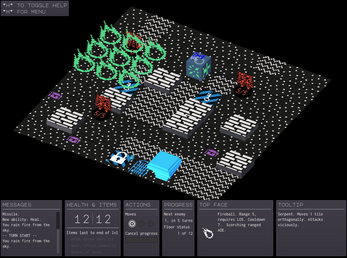

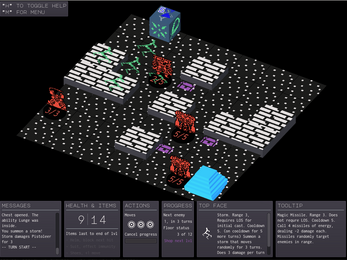
Comments
Log in with itch.io to leave a comment.
I felt so dumb when I realized I had to roll around a bit to achieve the correct orientation to get my key into the lock. I thought I was stuck, hah!
The most interesting subtle thing about this is that the order of the directions you move to reach a given spot actually matters.
One thing that seemed like a bug was that tooltips didn’t appear for spawned-in enemies.
It was fun to learn the strategies in this. The non-attack abilities sound very tactically useful, but if you load up too much on them your attacks can’t keep up with the enemy spawns. I made it to floor 7.
The graphics and style are absolutely perfect, I couldn’t imagine this game looking better in another style.
If it means anything from a noob dev, I’m just astounded that you made this in 7 days! Great work.
Thanks for playing and saying such kind things!!
I was also surprised by the complex relationship between movement and rotation. Bit of a happy accident there :)
Good comments about damage vs utility abilities, I was going for a "build diversity" focus so I'm glad that landed!